Devices
Here you can browse through our devices explore features, benefits and more! Click on ‘Pick’ to proceed to the next stage.

Yealink
From low-cost, entry-level SIP phones, all the way up to video conferencing devices running on the Android OS; there will always be the ideal phone to fit your specific requirements and needs. Splicecom’s significant investment in feature integration lowers the cost of the entry where customers want an ‘everyday’ office feature set. It also delivers significant value to the large wave of hosted customers whose initial 3-year term is coming to an end and who want to keep their existing Yealink handsets, but change their voice service provider/platform.
Yealink’s latest T5 Prime and Smart Business Phones bring together high definition voice, video and the wider application capabilities offered by an Android operating system, controlled through an intuitive user interface. The combination of Yealink’s T5 phone family and Splicecom’s Select Voice 1000 platform delivers the desktop communication tools demanded by today’s busy professionals.


iPCS App
Splicecom’s iPCS application takes Office Mobility to the next logical stage, enabling Apple and Android Smart Phones and Tablets to be utilised as highly featured maximiser business phones – replacing the need for DECT or SIP/WiFi wireless phones.
Providing a fully integrated IP Phone solution for the entire workforce, iPCS works in the same way as Splicecom’s PCS system phones, empowering employees with access to key business features wherever they might be- at their desk or away from it. iPCS utilises WiFi or 4G/3G connectivity to provide direct integration with Splicecom’s Maximiser OS based platforms.

Navigate-Pro
NAVIGATE PRO FOR

Whether you need to work in the office, or securely away from it, Navigate Pro gives you a fully featured IP softphone* on your PC, providing easy access to both every-day and advanced system features on Splicecom’s SelectVoice platform.
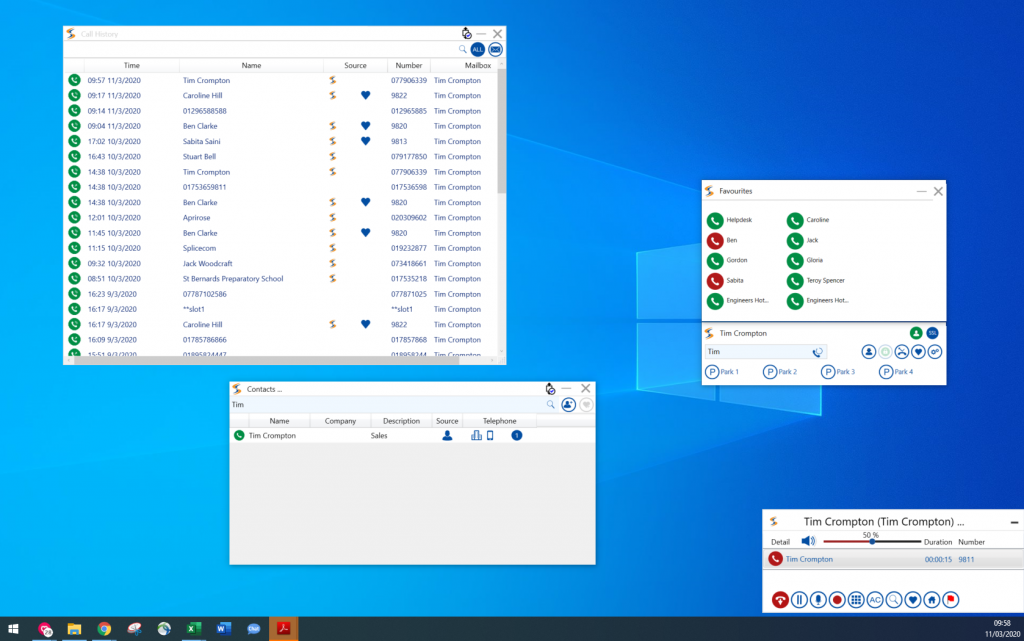

Microsoft Teams
Direct Routing is a capability of Phone System in Office 365 to help customers make calls outside of the Teams Network by connecting to their preferred choice of SIP trunks through a SIP based telephony solution. The SelectVoice solution avoids the need to install and manage the complex Microsoft Teams Phone System and Call Plan credits. Select Voice offers busier Users and Departments the features expected from a fully featured PBX with the flexibility of the Teams Client for remote Users or Infrequent Telephony Users. A further enhancement is the capability of the SelectVoice Vision Business Management reporting suite for Reports and Call Record. Add to this your highly attractive SIP trunk call plans then Direct Routing is clearly the way forward.




